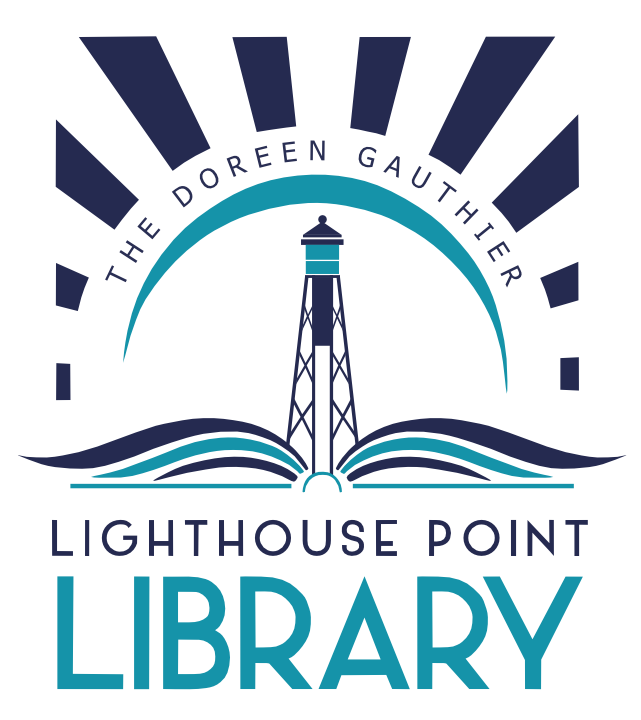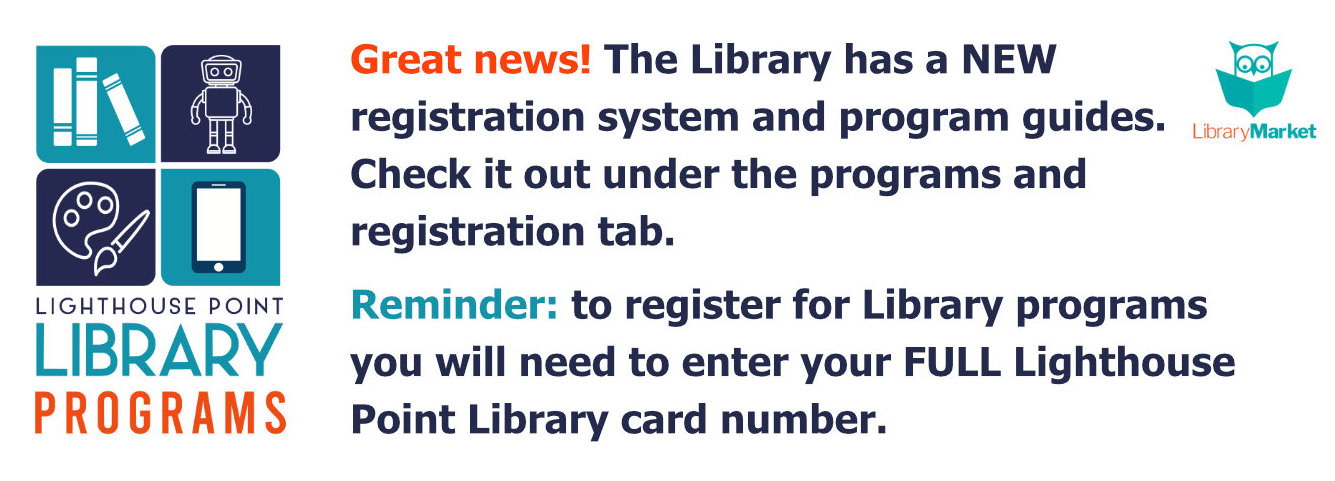

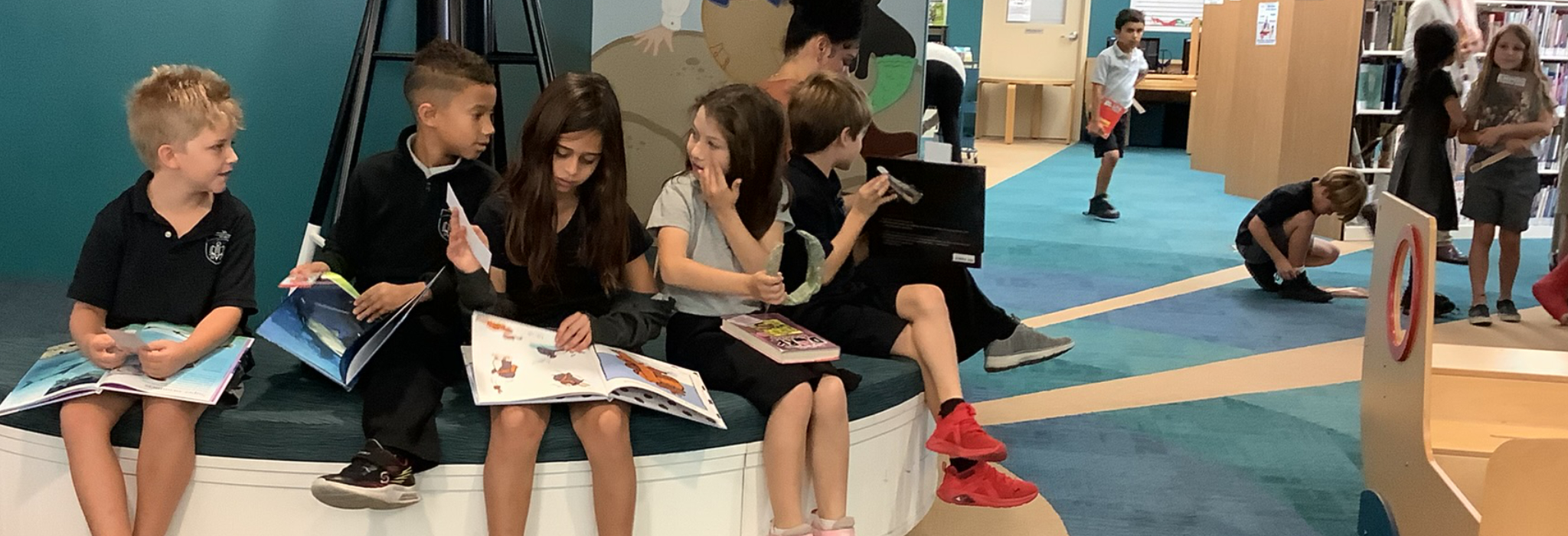



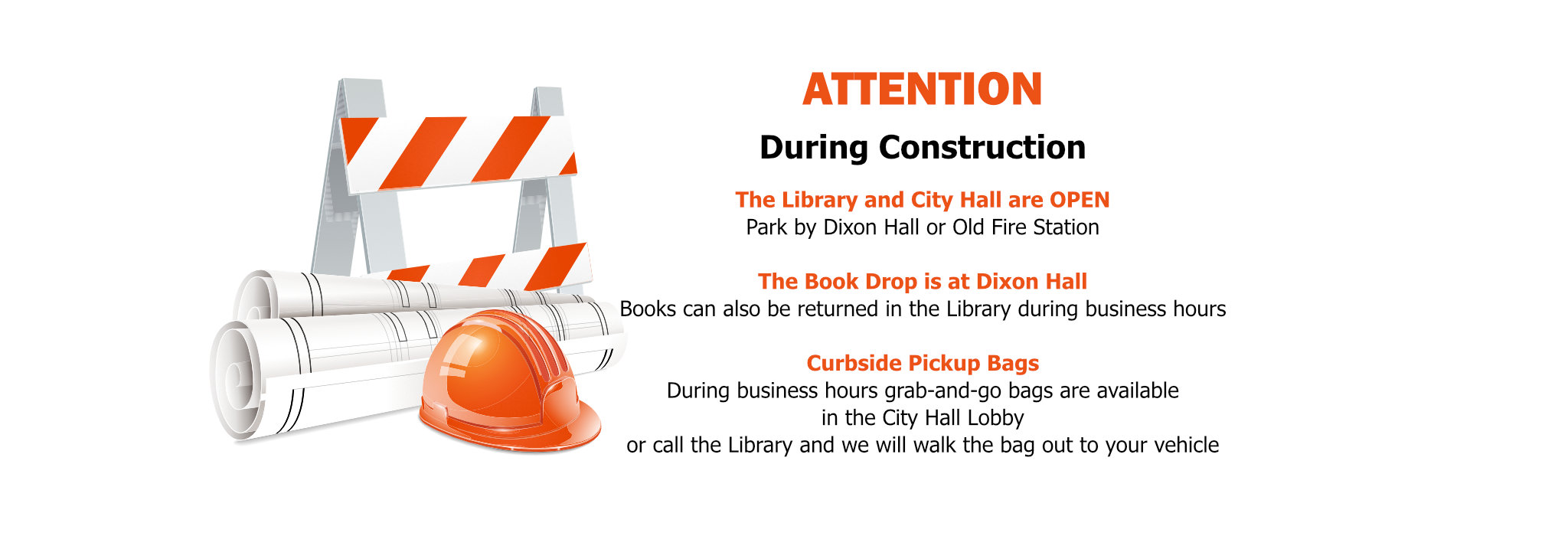
The Library thanks the Friends, the Barker Fund, and CDBG for their support of FREE cultural, literacy, health, lifestyle, and technology programs for adults and seniors.
The Lighthouse Point Library partners with K-5 youth groups and schools to promote Library resources and information literacy to local students.
The Library offers FREE educational youth programs including Baby Lapsit, Bilingual Storytime, STEAM Labs, Makerspace Crafts, and Story Arts.
The Library hosts three adult and senior Book Clubs for fiction and non-fiction readers. Discussions are in-person or via Zoom.
The Library provides residents in-person or digital access to many government agencies, services, forms, and documents.
Lighthouse Point Library Search the Catalog
Catalog
Search the Library’s collections of print books, DVDs and audiobooks on CD.
Log-in with your LHP Library card to reserve, renew, or request items. New items are added regularly.
eLibrary
Download eBooks, eMagazines, digital audiobooks and eNewpapers.
Explore major databases and research sources. Access the eLibrary 24/7 with your LHP Library card.
Programs
FREE Library programs for LHP youth, adult, seniors, and families. In-person, online, and self-paced. Registration with a LHP Library card is required for most Library programs.
Catalog
Search the Library’s collections of print books, DVDs and audiobooks on CD.
Log-in with your LHP Library card to reserve, renew, or request items. New items are added regularly.
eLibrary
Download eBooks, eMagazines, digital audiobooks and eNewpapers.
Explore major databases and research sources. Access the eLibrary 24/7 with your LHP Library card.
Programs & Registration
FREE Library programs for LHP youth, adult, seniors, and families. In-person, online, and self-paced. Registration with a LHP Library card is required for most Library programs.
Personal Librarian
Request an appointment for one-on-one help with Library eBooks, online resources, services, programs, or to answer extended questions. A LHP Library card is required.
Book a Study Room
Reserve a private study room for a 2-hour time block. A LHP Library card is required. Study rooms have a maximum capacity of 3 adults. During construction, all areas of the Library will be louder than normal.
Friends of the Library
This 501(c)(3) organization supports Library programs, collections, and special projects through fundraising, volunteering, and outreach. Join or donate today!
Personal Librarian
Request an appointment for one-on-one help with Library eBooks, online resources, services, programs, or to answer extended questions. A LHP Library card is required.
Book a Study Room
Reserve a private study room for a 2-hour time block. A LHP Library card is required. Study rooms have a maximum capacity of 3 adults. During construction, all areas of the Library will be louder than normal.
Friends of the Library
This 501(c)(3) organization supports Library programs, collections, and special projects through fundraising, volunteering, and outreach. Join or donate today!